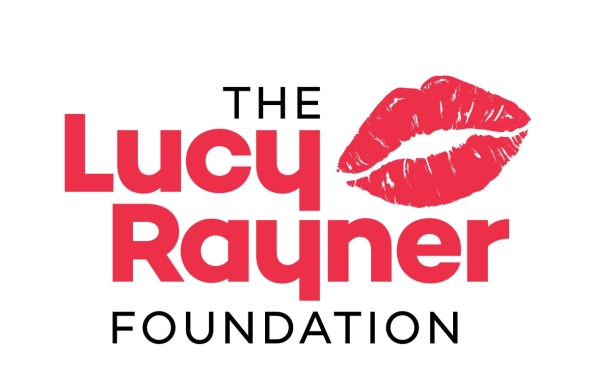And how to reach around 800 million people with a single newsletter. Kind-of.
Way before newspapers existed there were newsletters. And when I say 'way before', I mean close to 2000 years ago.
The Romans created official notices on a daily basis known as Acta Diurna (literally, Daily Acts), or 'Acta' for short. These were mainly government gazettes that might include daily updates from the court or public news, military announcements, and so on. They were typically carved into stone or metal, later handwritten, and often read aloud by town criers, possibly paving the way for modern-day newspaper stand men shouting "read all about it".
We've come a long way since Acta Diurna, and whilst the method of distribution has radically evolved, the underlying objective of newsletters remains largely unchanged.
Nowadays, technology has empowered almost anyone to create content and send it to, well, almost anyone. So much so, that newsletters are considered by some to be a bit old hat, precisely because of their ubiquity, while email providers actively design filters specifically to automate the removal or hiding of them from our inboxes.
However, digital newsletters have been making a comeback ever since the global pandemic forced businesses to implement a work from home strategy, and marketers were desperate to find a way to remain in contact with existing and potential customers.
Newsletters are good and they're here to stay, despite a potentially declining audience, but that's no reason for anyone to not get involved and create their own masterpieces of content.
Finding your audience
By far the biggest challenge facing today's business owners, entrepreneurs or really anyone with a voice and a need to spread the word, is who to send their news to.
List building is harder than ever now, especially since Europe's GDPR and its global equivalents have put paid to the random scraping of PII (personally identifiable information), so your choices are limited to opted-in subscribers, existing customers (on the basis of legitimate business interest) or purchasing marketing data from a reputable source where recipients have opted in to receive third-party marketing content, although you need to tread very carefully with the latter.
You may already have a marketing list who receive your regular business newsletter via an email marketing platform, and that's great, but if you've also been putting effort into building relationships on LinkedIn over the years, and may have hundreds or thousands of connections, how can you speak to them directly with the same information you're sending everyone else?
LinkedIn's new newsletter service is exactly what you need.
If you don't have a marketing list, and you haven't been relationship-building on LinkedIn, best you get started right away.
"The best time to plant a tree was 20 years ago.
The second best time is now."
- Chinese Proverb -
What is a LinkedIn newsletter?
To the majority of 'normal' members, LinkedIn's newsletter feature is brand new, but it was originally released back in 2020 to those members considered to be influencers.
In 2021, access to the service was extended to be by invitation only (talk about creating exclusivity!), and then, somewhat confusingly, LinkedIn announced in November 2021 that "We are currently rolling out… …to all members", but then continued to update that page, most recently on March 28th, with the same "We are currently rolling out… …to all members" message. Clearly, it's an ongoing process that is tempered by the need for members to meet the minimum requirement for access. Details on this requirement are explained later.
In essence, the LinkedIn newsletter provides a mechanism for LinkedIn members to publish articles to a wider audience in the form of a newsletter that other members, whether or not they are direct connections, can subscribe to in order to receive future newsletters from you.
If you're used to publishing LinkedIn articles, the newsletter feature is not meant to replace them. It's perfectly ok to publish an occasional article, but newsletters are, by their very nature, meant to be regular, and not everyone is in a position to create content on a regular basis. Plus, as the reach of long-form articles extends beyond the individual member's connections anyway (where standard posts are shown only to connections via their news feed), there is definitely a strong argument for both long-form articles and newsletters to co-exist.
Who is a LinkedIn newsletter for?
LinkedIn is more social now than it ever was, and this is apparent both by the nature of content people post and the comments, sometimes banter or even vitriol, that ensues.
Granted, people don't generally post pictures of grumpy cats, or videos of kids biting their younger brother's finger, but we do see more social and human interest content than ever before. Nevertheless, the LinkedIn platform is still known as the "professional social networking site" and is used mainly by business people to network, and professional individuals to find work.
From its inception in 2002, interest in Linkedin took a while to get a foot-hold. Google Trends demonstrates this by showing the search volume for the term 'linkedin', as seen in the graph below.
Despite the peaks and troughs, interest in LinkedIn has remained fairly steady since the peak around 2014-16, as seen below, but bear in mind that as time passes, more people know about, or have joined Linkedin, so Google searches for LinkedIn are likely to have naturally declined as a consequence.
The purpose of the above is to loosely demonstrate how vast the potential audience is on LinkedIn - around 810 million users at the time of writing, and how great the scope your content has via a platform that provides reach to [mainly] business members in a way no other platform can.
So, the answer to the question, "Who is a LinkedIn newsletter for?" is you.
How is a LinkedIn newsletter different from a LinkedIn article?
In terms of reach (that is the number of people a piece of written content could potentially be seen by), the hierarchy from least reach to greatest reach is Post > Article > Newsletter.
LinkedIn Post: Standard posts will be delivered to the feed of only first-line connections to the author, but many will not see the posts, partly because of how posts on all social media platforms are controlled by the platform's algorithms, and partly because of the limited amount of time individual members have available to scroll through their feed. You're there one second; gone the next.
LinkedIn Article (long-form/Pulse): Articles are published via LinkedIn's Pulse platform. Pulse has simply become 'articles' now, but if you look at the URL of an article, you'll see it still contains the word 'pulse'. The reach of an article can extend beyond connections, so more people are likely to see it because the content is 'pushed' to them. However, whilst they may read one of your articles and find it really interesting, there's no guarantee they'll see future articles as there's no automated mechanism for members to request them.
LinkedIn Newsletter: When you publish a newsletter, all of your first-tier connections are push-notified. They are invited to read your newsletter and subscribe to it if they wish to receive future editions. And, as you make new connections, they too will be notified when you publish your next newsletter. If your content is good and likely to grab their attention this is a powerful feature as there is no better, guaranteed and automated way to get the attention of all your LinkedIn connections.
Why would you use LinkedIn newsletters?
What's really interesting about the LinkedIn newsletters is their potential to reach beyond your first-tier connections, but also create a static audience of subscribers who actively want to see your content. Its fluidity in this regard is unique.
But how? LinkedIn favours content that people engage and interact with, so the more interest your newsletter generates, and the more people interact with it using likes, shares and comments, the more the LinkedIn algorithm is likely to share your content with people beyond your first-tier connections. Good articles are often shown to second and third-tier members, so the same will happen with your newsletters.
It really is the best of all worlds.
When you've written your LinkedIn newsletter and you're ready to publish it, you must first create a standard post (it's part of the automated process) in order to publicise its existence, and you have to do this with an article too, thereby creating the [almost] perfect storm for reach, as every newsletter is the combination of a post, an article and a newsletter.
Subscribers, subscribers
If you already produce a regular newsletter elsewhere, you'll have a mailing list that you've built and/or bought over time. However, whilst some cross-over is inevitable, the chances are very few of your LinkedIn contacts will be included in your mailing list even if you've exported all your LinkedIn contact details (don't tell me you didn't know you can do that?) and added them in manually.
Firstly, there's a GDPR issue here as you don't have direct permission to send your contacts marketing material (don't fool yourself, it's all marketing), and secondly, because probably 90% or more of LinkedIn members use their private email address in their contact details - and private email addresses are more often than not the freebies provided by the likes of Google, iCloud, Yahoo and many others whose anti-spam/anti-marketing/promo filters are fierce and can spot a newsletter a mile off.
With a LinkedIn newsletter, all your first-tier connections will be shown your newsletter and invited to subscribe to it, which creates a fully opted-in list and is, therefore, fully GDPR compliant. This will include many people who know you, or know of you but rarely see your content. Suddenly you pop up with a killer newsletter and they want to read it. Your LinkedIn subscriber list is likely to build very quickly if your content is good.
When I published my first LinkedIn newsletter on March 7th 2022, within two days, and to my utter astonishment, I had 180 subscribers. Five weeks later that's risen to 388 - and remember, these are people who have to actively click the subscribe button, so they want to read more of my/your content.
Lead generation
My newsletters are never salesy, they're only informative and thought-provoking, but many people want to use their newsletters for lead generation. And that's fine too.
LinkedIn has a long history of being really good for lead generation, and it's successful because there's possibly no better way to showcase your individual expertise in a given field. In 2020, marketing giant, Hubspot reported that LinkedIn was "…277% more effective at lead generation than Facebook and Twitter."
If you do intend to use your LinkedIn newsletters for active lead generation, just be careful and clever with your content, as nobody likes to be sold to off the bat, unless it's genuinely an offer they can't refuse - and even then, the audience for hard-sell offers like that is tiny.
Some things you need to know to get started with LinkedIn newsletters
Creator Mode: First and foremost, you won't be able to create a newsletter, and therefore will not see the option to, if you do not have Creator Mode turned on. You'll find it in Resources in your LinkedIn dashboard.
Click on your 'Me' dropdown in the toolbar at the top of the page in LinkedIn and then click on 'View Profile'. Scroll down to Resources and turn Creator Mode on. Creator mode does introduce a few other changes, but it's all explained when you're in the resources section.
Unfortunately, it isn't quite that simple as there are a few more hurdles to get over before you can begin creating newsletters. LinkedIn has strict criteria for members to even be given access to the newsletter feature, and they cover four key areas:
- Audience base:
- LinkedIn wants to know that you're already putting effort into connecting with people and have, therefore, already created an audience. Why? Because without an audience you'll have no one to send your newsletters to. The minimum requirement is that you or your pages have at least 150 connections and/or followers.
- Content creation:
- Creating new and original content is not easy, but if it's not something you have experience with, starting a regular newsletter will be tough going. LinkedIn wants to know that you have previously created original content in the form of posts with text and images or video, or you have written and published articles.
- Regular contributions:
- LinkedIn is a social platform, and a social platform requires that its members/users engage with one another, or it would not be social at all. To this end, LinkedIn requires that members have posted at least something in the past three months.
- Being a good egg:
- The vast majority of members probably aren't even aware that LinkedIn has strict rules, known as the Professional Community Policies, because most people are naturally good eggs. However, members with a history of breaking the rules through their activity or content, or even that of their page admins, will not be allowed access to newsletters.
One newsletter at a time: Let's just clear up a LinkedIn naming convention issue. The term 'newsletter' is a bit confusing with LinkedIn because in normal life we would generally use the term 'newsletter' to describe an individual printed or digital document that we send to recipients. Each newsletter would have any title and description we choose, and we would change it each time we produce the next instalment.
With LinkedIn, what they refer to as your 'newsletter' is the home of your newsletters, and the newsletter section itself has one title and one description.
So in my case, the newsletter home looks like this:
The home of my LinkedIn newsletters is called 'Marketing Insight', and a point worth noting is that you are only allowed to have one primary newsletter; one home, so to speak. Each newsletter document you create within this will have its own title and subtitle, but it will be sent out under the banner of the title and subtitle, in my case 'Marketing Insight'.
Remember, each new, individual newsletter is simply a long-form [Pulse] article created in the same way you create any other article on LinkedIn, it's just that you publish the article as a newsletter, not an article.
You can see this in action for yourself if you have previously published LinkedIn articles, because when you click into one of your newsletters it will show you as the author and the number of articles you have previously published, like this:
Whilst you can change the title and description as you see fit, it's generally better to get this right at the very start or you're likely to confuse your subscribers if you change it. However, if you decide to delete your newsletter home and start again, there's no guarantee LinkedIn will let you create a new one. You have been warned.
A simple interface
If you're used to creating newsletters within a dedicated newsletter platform, such as Campaign Monitor or Mailchimp and so on, or even your own website, you'll appreciate the flexibility you have with the multitude of design and layout options, including access to a range of typefaces, styles and the ability to position text and images.
The LinkedIn editor interface is nothing like this and is extremely basic. And whilst it's possible to position an image to the left (with text wrapping to the right) or vice-versa, when the newsletter is sent as an email to subscribers, this styling is ignored.
You can select Heading or Normal for the text type, and you can change highlighted text to bold or italics, but you can't choose a different typeface. It's not even possible to range text to the left, centre or right, or to position or resize images. In subscriber emails, images appear vertically at full size and centred. Headings are a sans-serif, bold font; body text is Times and it all looks pretty dreadful, in my opinion.
I would imagine LinkedIn has taken this approach to keep it simple and consistent for everyone, so if you're fussy about your layouts and styling the presentation as you would with any web page or newsletter platform, you'll need to seriously lower your expectations and focus on the quality of the content more than the aesthetics.
Below is an example of the newsletter as it appears on LinkedIn, and the email that subscribers see of the same newsletter. On the left is the newsletter in editing/viewing mode and when people click to see the online version, and on the right is the email:
How do you create a LinkedIn Newsletter?
If you fulfil LinkedIn's criteria for being eligible to publish a newsletter, you will see the options described below. If you cant see the options, it's either because you don't have Creator Mode switched on, or you haven't published any content in the past three months.
On your homepage, click on "Write an article" and select "Write newsletter" in the publishing tool.
Add the headline (name of the newsletter) and description of your newsletter.
Add your logo (it must fit into a square, so if your logo is horizontal and long, you may need to create an alternative version).
Write your newsletter content. Once finished, click "Done." You'll need to create the post to promote it (this will pop up for you) and once complete and sent, your first-tier connections and subscribers will receive a notification that your latest newsletter is ready for them to read. Subscribers will receive an email, and so will you.
Where are my LinkedIn newsletters?
Your LinkedIn newsletters are with all the other newsletters you have previously subscribed to receive from other people. Click on the My Network icon in the top toolbar, and then 'Newsletters' in the left menu. Your own newsletter home is at the top of the list along with your associated logo, the name [Marketing Insight in my case] and how many subscribers you have.
On the right are three dots with options to 'Send in a private message' and 'Copy link to share'.
Clicking the title of your newsletter reveals a list of all the newsletters you've published, in chronological order, with your most recent newsletter at the top.
How often should I send a newsletter?
You'll need to decide on the frequency you intend to publish your newsletters. The dropdown menu is only there to inform your subscribers of your intention and therefore manage their expectations. It doesn't actually limit how often you can send. In fact, you can send as many as you like, although LinkedIn does impose a limit of sending one newsletter per day.
Typically, most types of newsletters are sent monthly, fortnightly or weekly, and everyone has their own view on what's right for their customer/reader base. I would just recommend that if you choose monthly, for example, that's what will be shown on your newsletters, so don't then send weekly newsletters.
How often you send your newsletters will depend on three main criteria:
CONTEXT: Is it a daily price update or flight info, in which case people would expect to receive it every day, or is it general news and information, in which case people would be overwhelmed by receiving it too frequently.
QUALITY: Can you guarantee you're not just writing with no purpose and churning out meaningless content for the sake of it? Is the content you're producing unique enough and interesting enough to keep your subscribers' attention, especially if you plan to send the newsletters weekly or more frequently?
RELEVANCE: How relevant to your would-be subscribers is your content going to be? If it's something they are likely to want to read because it may impact them personally or is something they can use in their business, then whilst you might be keen to keep bombarding them with content, by far the best thing to do is keep them waiting just long enough, and then send another newsletter.
How to create any newsletter
Writing newsletters takes time and effort to get right. You can always tell the people who bash out content that might well be good in essence, but they don't take time to consider how the person reading it will understand it or relate to it, and if they can't relate to it, they won't read it, they won't talk about it and they won't want to read anything else from you.
Know your audience: Ideally, you want to know your audience and understand what they expect from you. It's more tricky with LinkedIn connections as they'll often be from all walks of life and you probably don't know them all personally, but focus on how important what you do, or what you have to say will be to the majority of your readers and don't try to please everyone.
If you're a master jeweller and your newsletters are talking about Bitcoin, you will quickly put people off and gain few subscribers. You may also be an expert in Bitcoin trading, but what you send people has to fit with their expectations of you.
Keep your newsletter punchy and interesting: I don't need to remind you how short our attention span has become, so don't be tempted to write and click send, as very few people can do that with any degree of success.
My advice is to write it and leave it. Don't even edit it, just leave your first draft until the following day, then come back to it with fresh eyes. Read through the draft and if it still makes sense and is still the message you want to get across, begin editing the draft to craft the final version.
If you have time, leave it overnight again and read it once again with fresh eyes the following morning. You'll be surprised how many typos you missed yesterday and even how the meaning of certain phrases can change, but if your goal is to gain loyal followers, each of whom looks forward to reading your newsletters, the process is well worth the effort and the reward immense.
And in the words of author and broadcaster, Wes Nisker, "If you don't like the news, go out and make some of your own."
Credits: © and courtesy of the Dippel family for the Howard Gossage images.
More insight at clivewilson.com